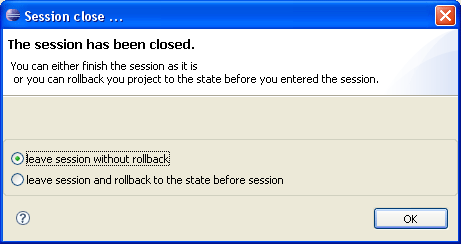3.3 Close a session
If you want to leave the session as a visitor simply select the entry “leave session” in the session view’s popup-menu by right clicking the session’s label.
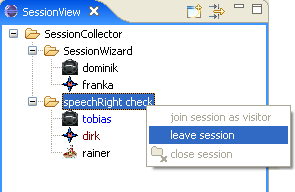
Leaving a session as a driver or navigator also means to close the session. This will cause all other participants to leave the session too. They will be informed by an accordant message. To close the session choose the entry “close session” in the session view’s popup-menu by right clicking the session’s label.
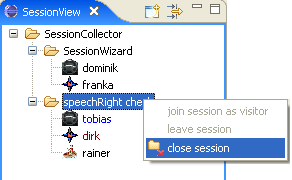
Your workspace has been changed by means of the session. After you have left, you want to decide whether to keep the changes or rollback. You choose the corresponding setting from the upcoming dialog and press ok.