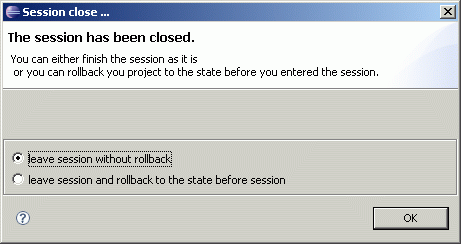3.2.3 Act as visitor
XecliP provides the option to act as a visitor in an actual existing session of two XP-partners to another users. Therefore in the SessionView the user can join in the session. With a right-click on the session name in the session view a context menu opens and the user can place the request.
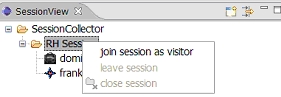
Then the visitor has to wait until the driver has accept his requestto join session as a visitor.
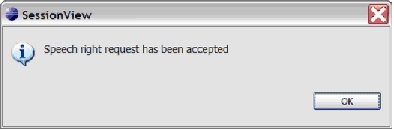
It is possible, that several visitors join a session. The visitors are able to communicate to each other within the visitor chat.
By the option get "speech right" in the driver/navigator chat and the confirmation by the driver, the visitor gets some more rights.
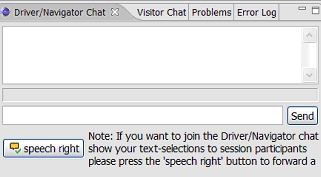
Now the visitor is allowed to mark text in the driver/navigator editor and to write in the driver/navigator chat.
After the session is closed there will be shown two options to you, either to leave the session without rollback of all changed contents to the previous state of the workspace or to hold onto the workspace as it is. You should only use rollback if you don’t need anything tcoded while you were in session with your XP-Partners. Remember that the changes are not committed to your version control system automatically after the session ends. It is a wise idea to make an arrangement about who should commit the changes before terminate the session.