2.9 XecliP Preferences (Editing Groups)
By a right click on the server or a group in the User View (“Organize Groups“) or by Window > Preferences > XecliP you enter the XecliP Preference Page. Here you can create and edit groups to organize your XP-partners shown in the User View.
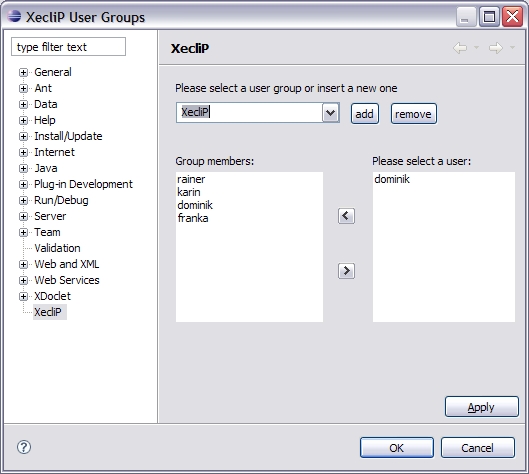
Add Groups
To add a new Group enter the name in the combo-box on the top of the dialog and press the “add”-Button.
Remove Groups
To remove a group select it in the combo-box on the top of the dialog and press the “remove” button.
Edit Groups
The list on the right side of the dialog shows you all online
XP-partners who can be added to a group.
If you want to add a user select the group in the
groups-combo-box or add a new one, select the user in the right list
(“Please select a user”) and press the upper arrow-button  . The user will be
listed in the left Groups-member-list. Please note: Only users with
status “online”, in “session” or “busy” are able to be added to a
group.
. The user will be
listed in the left Groups-member-list. Please note: Only users with
status “online”, in “session” or “busy” are able to be added to a
group.
To remove a user from a group select the group, then select the
user in the left “Group members”-list and press the lower arrow-button
 .
.