3.2.4 SwitchRole
At the main toolbar and the XecliP menu you can find a toggle
button, to initiate a switch role request ( ) and to cancel a switch
role request (
) and to cancel a switch
role request ( ). When
you are in a pairing session you can switch the role from driver to
navigator or vice versa. The other user will see the request at the
SessionView which will get the focus:
). When
you are in a pairing session you can switch the role from driver to
navigator or vice versa. The other user will see the request at the
SessionView which will get the focus:
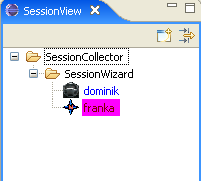
To accept this request right-click the purple marked user and a popup menu will open. Here you can find the option to accept the switch role request
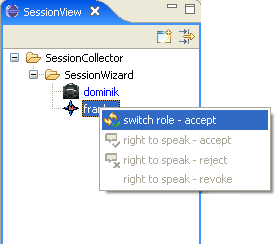
The switch role requester can take back the request by pressing the "switch role cancel" button (toggle button). The purple marked requester in the SessionView will vanish.